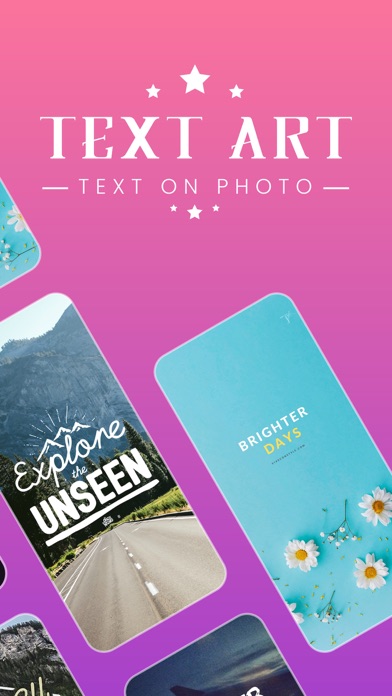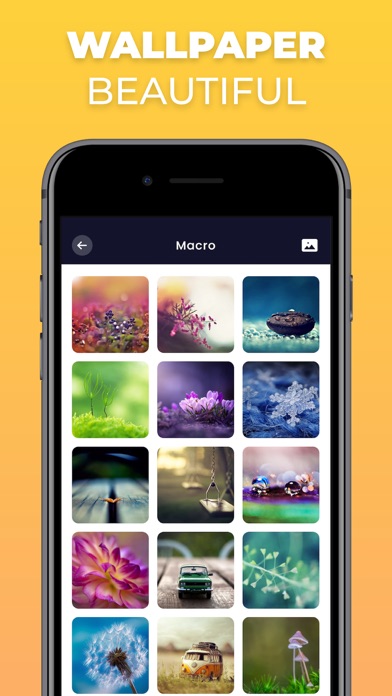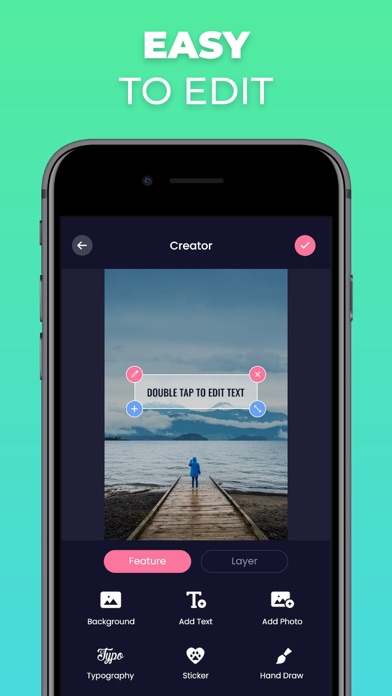Add beautiful text layers and captions to your photos. With hundreds of unique fonts and colors, you can turn your photos into artworks!
Text Art is the best app for designers and artistic people to transform their pictures into digital art!
You can use your camera to make new pictures or use existing pics from the gallery or wallpapers included in the app.
Text on Photo Editor lets you easily add any texts, captions, quotes to your pictures or Artworks in seconds, and share it via Instagram, Facebook, Twitter in one tap. You can also apply magical filters or blur effect to your chosen photo or Artwork.
=============================================
Below is subscription details:
• Subscription Prices:
- Weekly: 3 Day Free Trial then $3.99 for a week
- Annually: 3 Day Free Trial then $49.99 for a year
• Payment will be charged to iTunes Account at confirmation of purchase
• Subscription automatically renews unless auto-renew is turned off at least 24-hours before the end of the current period. You can turn of the auto-renew subscription from iPhone setting
• Account will be charged for renewal within 24-hours prior to the end of the current period, and identify the cost of the renewal
• Subscriptions may be managed by the user and auto-renewal may be turned off by going to the users Account Settings after purchase
• Any unused portion of a free trial period, if offered, will be forfeited when the user purchases a subscription to that publication, where applicable. The app adds the great features above and are available through an auto-renewing subscription.
Subscriptions will be charged to your credit card through your iTunes account. Your subscription will automatically renew unless cancelled at least 24 hours before the end of your current subscription, and you can cancel a subscription during the active period. You can manage your subscription at any time, either by viewing your account in iTunes from your Mac or PC, or Account Settings on your device after purchase.
• Privacy Policy: https://vinsofts.com/privacy-policy/
• Terms of use: https://vinsofts.com/en/terms-of-use/